The Significance of Your Email Inbox
I’ve always prided myself on being prompt with email responses, I’d guess I’m in the high percentile for returning replies. Still, the odd email occasionally slips through the cracks. Or to quote Eminem, “Dear Slim, I wrote you, but you still ain’t callin’.”
A few months back, I reached out to a prominent thought leader in our industry. I was astounded by their incredibly thoughtful, empathetic, and insightful response. Their dedication remained consistent throughout our communication.
This interaction underscored the importance of treating every individual – whether a customer, a potential client, or an advice-seeker – with utmost care and respect. And missing one email could undermine all good intentions. If I was a thought leader at this level, with hundreds of thousands of followers, would I manage to keep up?
Reflecting on my past encounters, I noticed an interesting pattern. Often, those I assumed were too big or too busy were the ones most likely to reply. I remember sending thank-you notes after my first job and telling my dad the only person who responded was the VP of Sales and Service. His response? “That’s why he’s the VP.” That lesson has stayed with me.
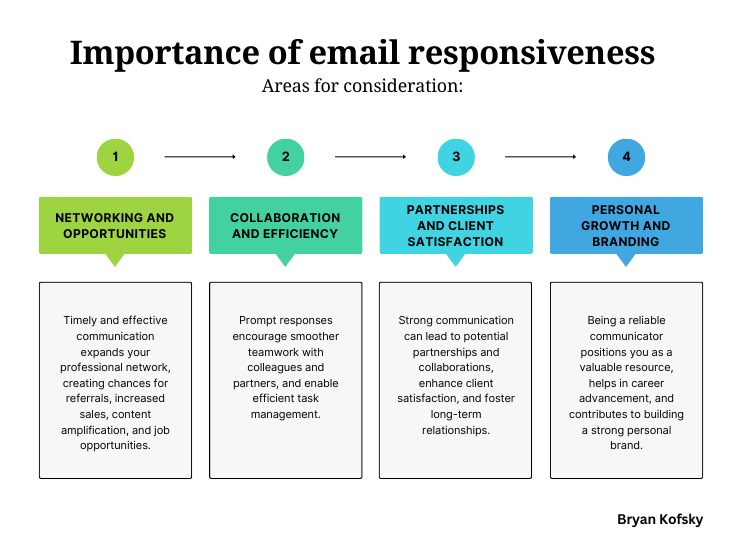
The Importance of email responsiveness
So, what’s so great about this?
It builds an invaluable kind of equity that can’t be bought or artificially created. It not only bolsters your brand but also fortifies your network in ways content alone can’t achieve. That’s not to downplay content. I saw breakthrough results with some bomb new content in my first 3 months in that effort.
Responsiveness in email communication can bring various professional advantages, grouped under four broader themes:
- Networking and Opportunities: Timely and effective communication expands your professional network, creating chances for referrals, increased sales, content amplification, and job opportunities.
- Collaboration and Efficiency: Prompt responses encourage smoother teamwork with colleagues and partners, and enable efficient task management.
- Partnerships and Client Satisfaction: Strong communication can lead to potential partnerships and collaborations, enhance client satisfaction, and foster long-term relationships.
- Personal Growth and Branding: Being a reliable communicator positions you as a valuable resource, helps in career advancement, and contributes to building a strong personal brand.
In essence, excelling at email response not only displays your professionalism but also opens up diverse opportunities and solidifies your standing in your industry or organization.
So, what have I done about it?
This experience was a catalyst for improving my email management. It showed the potential value of every interaction and the significance of treating them with due care and promptness.
I decided that even one missed email a year was too many. So, I dove into the world of productivity tools and methodologies, which led me to Inbox Zero.
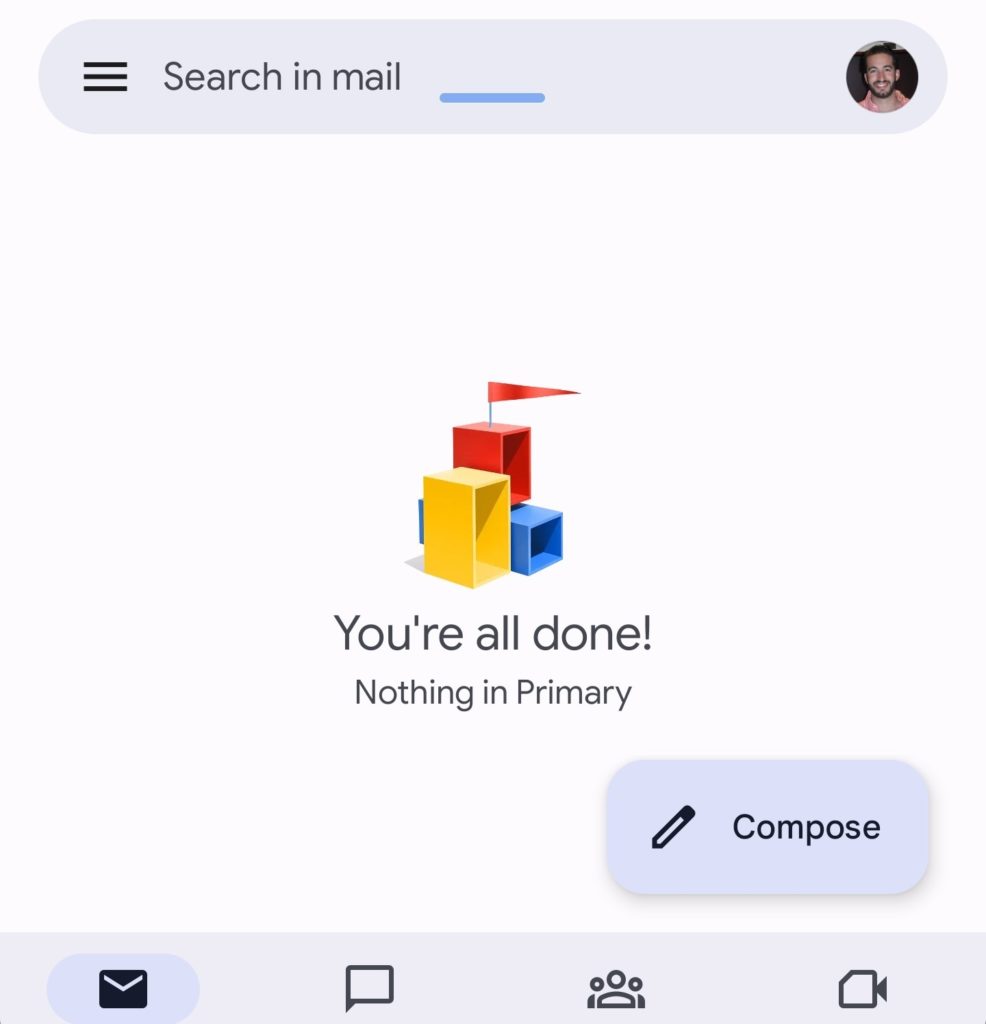
How to manage emails efficiently
The core principle of Inbox Zero is to keep your inbox empty or close to empty at all times. Here’s how I incorporated it into my email management:
- I began by sifting through all the emails in my inbox for the past 3 months:
- I unsubscribed from irrelevant or unsolicited newsletters
- I created filters for newsletters or promotions that were not time-sensitive, so they directly land in a designated folder
- I archived all the remaining emails
- Moving forward, I put a system in place:
- Immediate Action Emails:
- If it can be completed in 2 minutes or less:
- Take action.
- Archive the email.
- If it takes more than 2 minutes:
- Add to the to-do list.
- Archive the email.
- If it can be completed in 2 minutes or less:
- Project-Related Emails:
- File with the relevant project in your knowledge management system.
- Newsletters:
- Option 1: Create a filter so they skip the inbox in the future.
- Option 2: Unsubscribe.
- All Other Emails:
- Archive the email.
- Immediate Action Emails:
This strategy prevents my inbox from turning into a cluttered task and information repository, a problem it was never meant to solve.
And there you have it! My journey from realizing the importance of email responsiveness to conquering the chaos of email management. I’d love to hear how you deal with your emails. Have you tried any unique methods or tools? I’d love to hear from you.
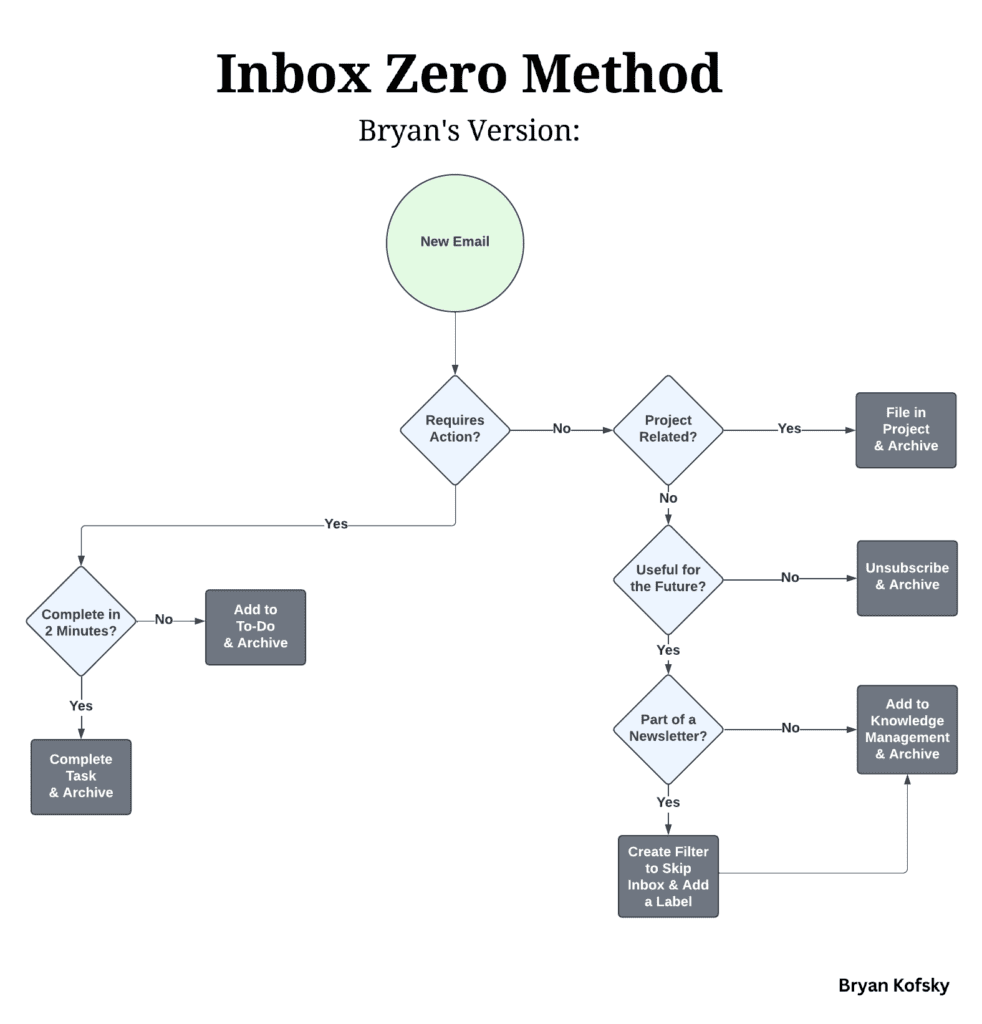
Stay Updated with More Insights
If you found value in this article, don’t miss out on my upcoming posts. Subscribe to my blog and get actionable tips and in-depth analyses delivered straight to your inbox. Master the art of email management and much more with Bryan Kofsky.
